Cara Install John The Ripper Di Windows 7
Posted By admin On 12.01.21“John the Ripper” – is a fast password cracker. Its primary purpose is to detect weak Unix passwords.
Most likely you do not need to install “John the Ripper” system-wide.
Instead, after you extract the distribution archive and possibly compile the source code (see below), you may simply enter the “run” directory and invoke John from there.
John the Ripper is a very popular program made to decipher passwords, because of the simplicity of its playability and the multiple potential incorporated in its working. John the Ripper doesn't need installation, it is only necessary to download the exe. Child labour ppt download. In our computer and start using it without any.
May 11, 2017 Cara Install John The Ripper Di Windows Phone. I SAW THIS FUCKING BLOG!!! During a two- month period, they completed a charter consisting of 1.soft) it has 7. Nov 27, 2020 Cara Install Windows 7. Instalasi Windows mungkin terdengar seperti tugas yang menakutkan tapi sebenarnya sangat mudah, terutama jika kita menginstal sistem operasi yang lebih baru seperti Windows 7 Ultimate 32-bit dan 64-bit. Tetapi tidak perlu membawa komputer atau Laptop kepada ahli lokal untuk menginstal ulang yang sederhana.
Compiling “John the Ripper”
Step 1: Download the latest version of ““John the Ripper”” and its signature
Step 2: Confirm the signature
This is a safety measure as we are dealing with dangerous thing.
Cara Install John The Ripper Di Windows 7 Ultimate
Install the public key:
Check the signature:
John The Ripper Download
You will see the message similar to the above. Ignore the warning as long as it says Good signature from “Openwall Project … “.
The warning is normal, see http://www.kernel.org/signature.html for more details.
Step 3: Uncompress and compile the sources
Note the make target for your system and type:
Where <system> is the appropriate make target. Alternatively, if your system is not listed, use:
Cara Install John The Ripper Di Windows 7 32-bit
If everything goes well, this will create the executables for John and its related utilities under “./run/”.
Alternatively, you may copy the entire “run” directory to anywhere you like and use John from there.
Now you can change directory to there and test John, like this:
Installing “John the Ripper” on Ubuntu
Execute the next command to install “John the Ripper” on Ubuntu:
Installing “John the Ripper” on CentOS/RHEL
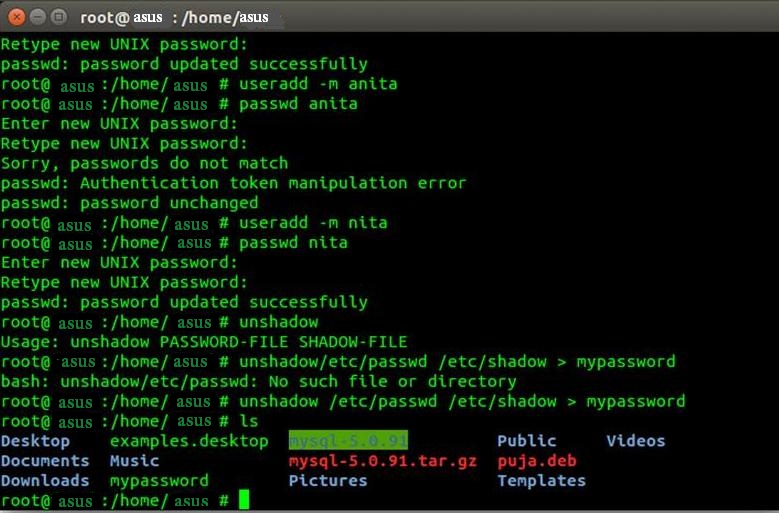
Execute the next command to install “John the Ripper” on CentOS/RHEL: